BYO (Build Your Own)Updated 4 years ago
Open your app. Go to the “Train” Section and click on “Workouts”
on the top left and select Build Your Own Icon
The screen will look empty at first but you can click the plus and create a workout
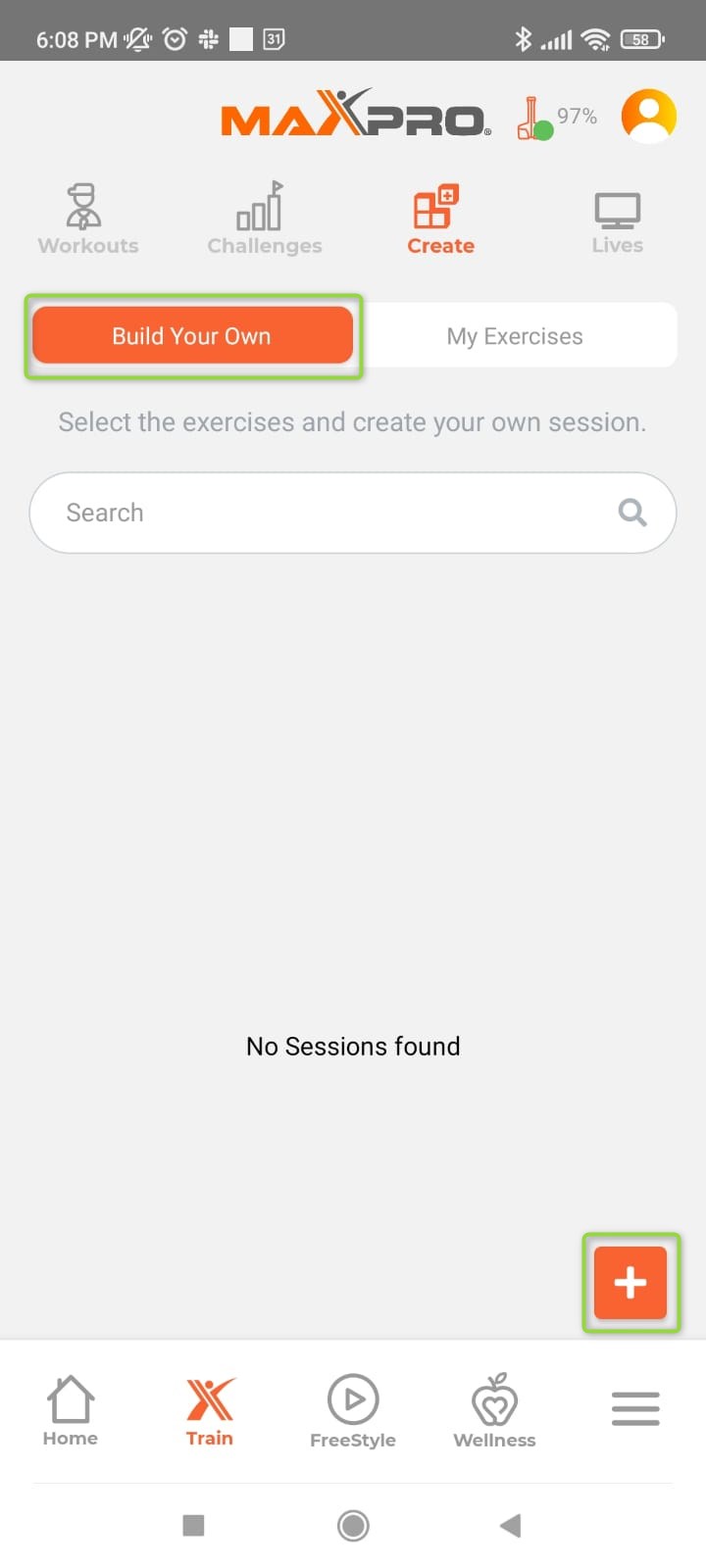
This is going to open a list of all Exercises available on the app, select the ones you want to use in your routine, and click on NEXT.
sign and create a workout.
Select the number of sets, reps, and rest time between the exercises. Remember to name your workout! Once you are ready you can click on SAVE.
Now you have a workout ready!
You can click on the bucket to delete the workout or on the settings menu to edit your workout.
If you click on the Calendar icon you can schedule the start Date and Time.