How do I connect the MAXPRO to my phone?Updated 10 days ago
Open the MAXPRO Fitness app [Where do I download the app?]
Turn Bluetooth and Location ON [How to turn location services on?]
Turn your MAXPRO ON [How do I turn MAXPRO SmartConnect ON?]
Tap on the MAXPRO icon that’s on the upper right side of your screen.
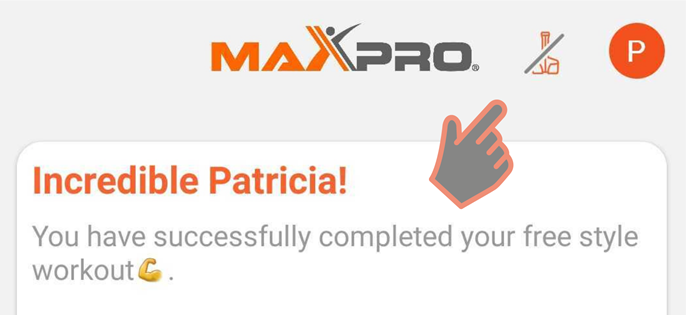
The icon is going to change to a blue dot.
A pop-up is going to show, tap on [Connect]
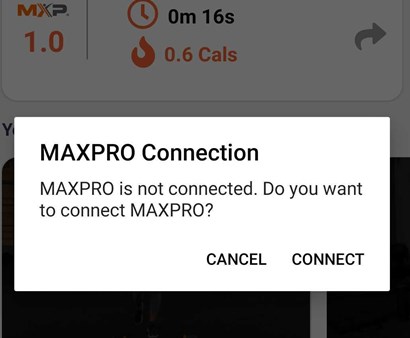
Another pop-up window is going to show the available MAXPRO devices to connect.
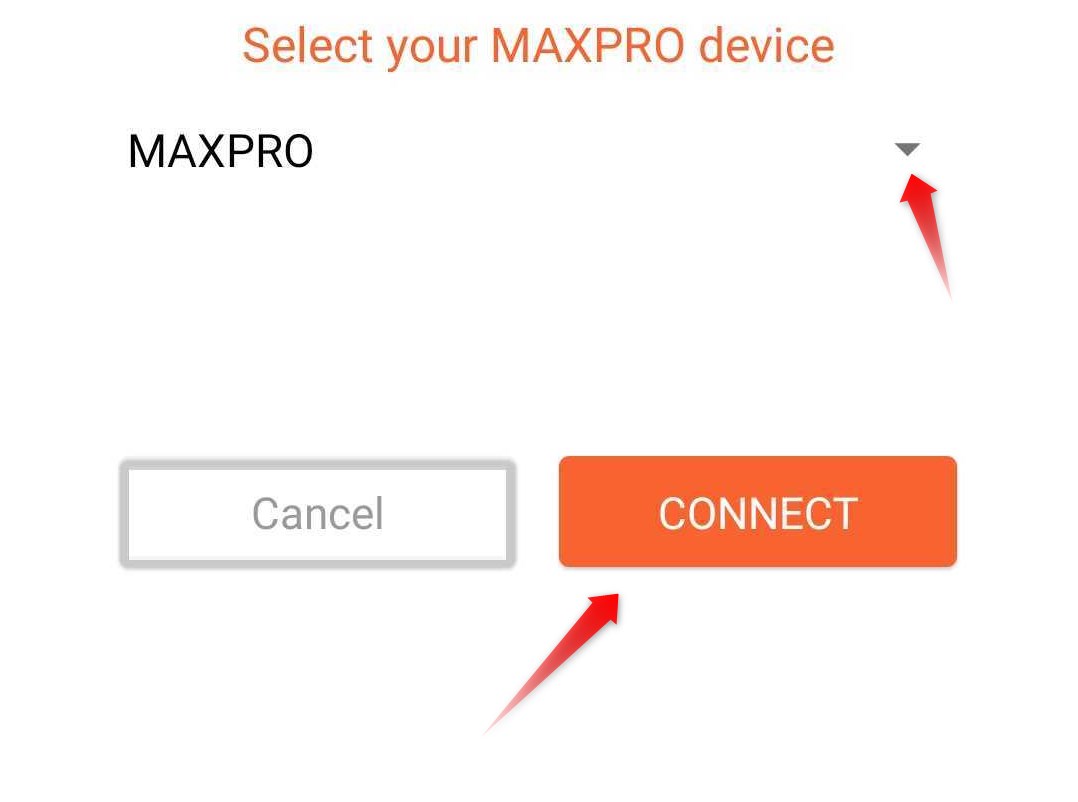
If you own several MAXPROs, you can pick up which one you want to use by tapping on the drop menu next to the device name.
And you will tap [Connect] to connect to your device.
When connected, the blue dot is going to change to a MAXPRO icon again, showing the battery percentage on the connected MAXPRO.

Start working out!