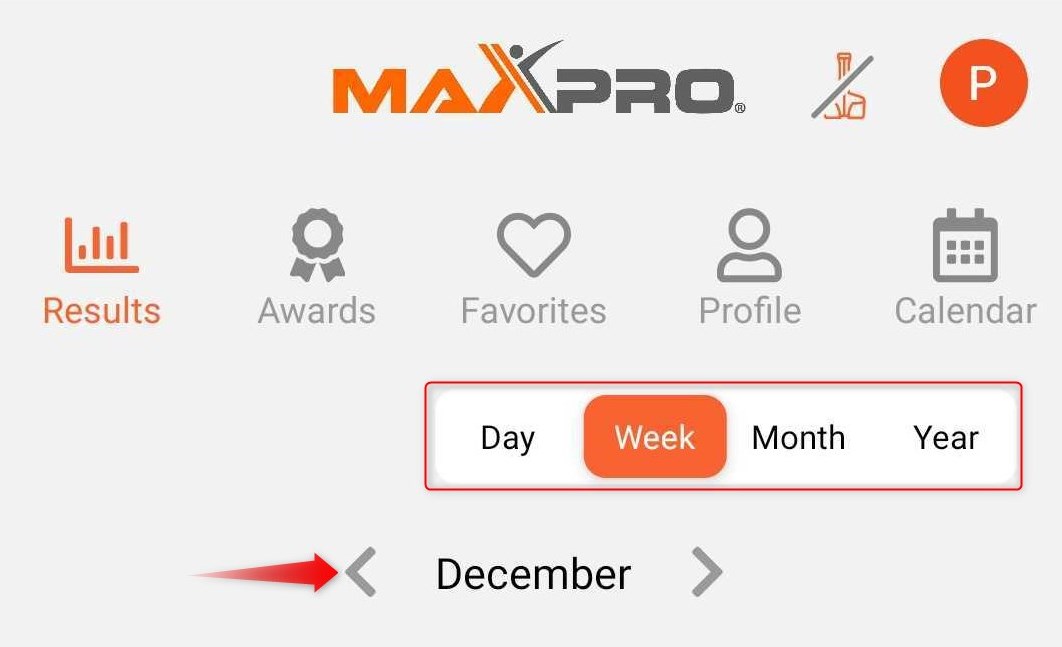How do I see my workout history?Updated 4 years ago
How do I see all my past workouts?
Open the MAXPRO app and go to your [Profile] by tapping the icon with the first letter of your name that’s next to the MAXPRO icon on the upper right.

Tap on [RESULTS] that’s the first icon from the second row.
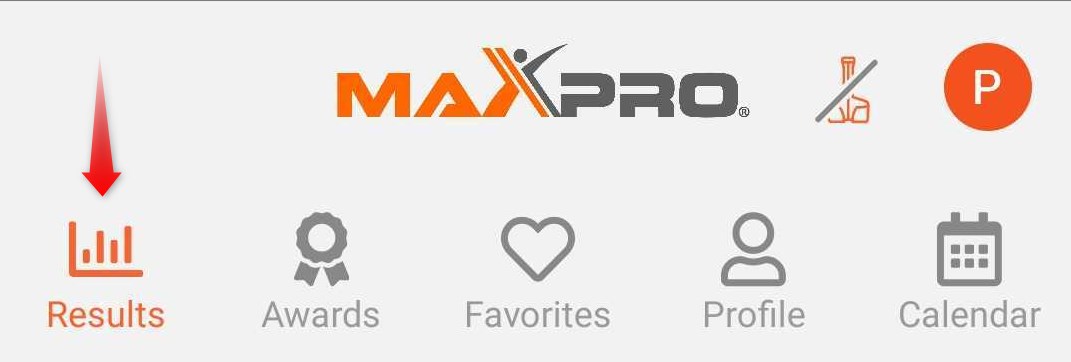
You can filter your results by Day, Week, Month, and Year - after filtering these, you will see a list of all your workouts by scrolling down.